Signed in as:
filler@godaddy.com
Signed in as:
filler@godaddy.com
GIRLS ARTIFICIAL REALITY ECOLOGY RECORDING AND JOURNALING APP.
The AR app is designed to help women learn more about ecology while in the field.
Problem: It is difficult to access ecology knowledge in the field without a teacher present.
Role: Product Designer
Incl. Strategy, User Research, Interaction & Visual Design, Prototyping & Testing.

The mainstay of the app is a journal for the user to record ideas, drawings and photos.

The second most important part of the app is the AR function. This is an educational feature that will allow the user to learn about ecology topics such as trees, butterflies etc. It will be an interesting, novel way for young women and teenagers to learn about science. Making use of the lidar camera feature in Apple products rather than goggles, it will make AR more accessible.

The design of the Ecology AR App targets a person who is interested in learning about the environment and conservation. It is human-centred with a focus on the environment. Design thinking is often called Human-Centred-Design. I have followed the well known Human-Centred-Design process to develop this app, it is shown in the diagram above and as detailed by the HPI (Hasso Plattner Institute).

The two persona's were based on general research and also user specific goal based interviews.

It was discovered that older women who loved gardening also liked to know the ecological terms for plants.
How important is protecting the environment to you personally?
Europeans attach significant importance to protecting the environment.
Europeans overwhelmingly say protecting the environment is important to them personally, 96%. 53%, say it is very important and 41%, say it is fairly important.
The UN Environment’s Clean Seas Campaign has a campaign in 76 countries, representing a combined network of over 250,000 schools and 56 million young people worldwide. Young people are highly exposed to Environmental Education and want to learn more.
84% of the surveyed young people agree that they need more information to prevent climate change.
Here I gathered data for the affinity map from all my user research, during my general studies, the Focus Group and things I had stumbled on during the creation of the rough sketches, the lo-fi prototype & the usability tests. This fed into the Customer Journey to give an overall picture of what the end-user would be interested in and require in the app. There were a lot of enhancements so I decided to record all of them and revisit ones that were too complex to implement this iteration in future updates to the App.
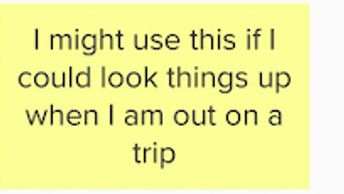
Users wanted an app like this to use while doing field research or just exploring in nature; so it needs to be available on a mobile phone anywhere.

Users said they would definitely use this feature if it meant they could access specific species information and improve their knowledge of ecology.
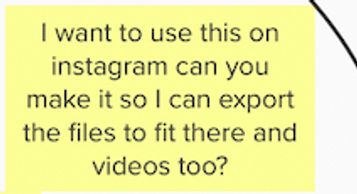
Users said a massive selling point for this app would be the ability to share files and photos on social media as this is the main form of communication for Gen Z.

This part of the app was considered by the focus group as a journal or a place to keep calendar appointments etc. or to draw in using their iPad and pencil.

The main user group for the app are outdoor nature lovers. They want to be able to explore nature and learn about it at the same time.
This is all the research documented in a way that highlights areas that the end user has difficulty with or issues with.
The main issue for users is a tool that works in nature. They need something handheld that can access ecology info even in remote locations. The ability to access remote rural networks like 3G/4G and where available 5G is important.
An important feature of this app is that it can be used across devices. Users want to use the app on their iPad and on their mobile. They also need to be able to use it internationally. The design should include this flexibility.
The app prototype needs to allow the user to test the Lidar Camera to get the full AR experience. This means that perhaps the AR/Lidar camera section of the app needs to be built first ( the Minimum Viable Product of the feature) so it can be tested in a habitat. The journal and other aspects of the app can be prototyped in a regular prototyping tool.
Integration with Special Area's of Conservation (SAC) and other protected habitat areas is important for users. This would have to be investigated in terms of existing GIS digital resources that could be synched with so that the most up to date and scientifically accurate data is curated for the app.
This issue ties in the synching of devices many users said it was very important they could use the app on their iPad when they were at home after their exploration or field work. They would want to write up their experiences and information from the day and would need the iPad with the drawing feature to document/draw/write about their findings. Designing a mobile responsive app is imperative.
It does not have to be part of the Minimum Viable Product but Social Media sharing abilities seem to be important for the users and it could increase the popularity of the app with younger users.
Saving files to the Cloud would be a future development that would ensure large files don't hamper the app performance but building the AR camera and journal are the important first steps to get right. File size may be an issue but this can only be tested when the first prototype is built. Also to increase the audience a design for an Android device with a Lidar camera would also be a future development.

The Minimum Viable Product (MVP).
Main product functions: Notepad/Journal & AR App.
Tasks to do: Photos/Writing & AR habitat recognition, species lists.

Information Architecture for the MVP

Two fonts have been chosen. Ink Free, suggests a handwriting effect to add to the feel of a journal and Century Gothic has been used in different weights to add variety and also clarity/legibility. In its italic form, it is used for scientific Latin names which is a convention to
distinguish these names from other text or normal text.

A secondary floral theme within the app complements
the icons hand-drawn style.

Colours to resonate with bee and pollinator lovers!
1) I created a usability test with 10 separate questions and several steps or parts within each question,
2) The questions and prototype were developed and deployed online for a remote usability test,
3) Specific testers were recruited based on the key persona attributes:
4) The usability tests were recorded and analysed, a clip is shown.
The analysis was conducted in 3 stages:
1) The Issues were recorded and prioritized,
2) For each problem recorded during the usability test, one or more solutions/ideas were generated,
3) Next, these solutions were ranked based on the solutions effectiveness, complexity and cost-benefit (where applicable),
4) Some of the design updates are detailed below.
I tried to make the AR Library navigation clearer. I placed a label on it so users can understand what the + does.

I created more screens to update the prototype in order to use the app to recognise specific species using Artificial Reality functionality. Here a Sycamore tree is identified and details on it displayed.

I updated the copy so it is easier to understand. I updated the colour scheme to make it easier to read. I also changed the typography.

I did the same thing for the Calendar screen shown here. I added micro-copy to the + button and also the word Add to the Date:

A final high-fidelity prototype will be included here soon, based on the feedback from the usability tests. After that, the next step is to actually code the app, probably in Swift for iOS. Once the app has been coded it will be usability tested again or a UAT (User Acceptance Testing) will be carried out. The aim is to submit it to the App store so it can be used as a recording tool. I will also include micro-animations like the loading screen above - to delight the users!
Copyright © 2025 ux/uidesignportfolio - All Rights Reserved.
Powered by GoDaddy